What is YAML?
YAML Ain't Markup Language previously known as Yet Another Markup Language.
YAML is a human-readable data-serialization language. It is commonly used for configuration files and in applications where data is being stored or transmitted.
- Basically, it is a simple human-readable language that can be used to store and exchange data. similar to XML and JSON.
-Storing of the data in the files is known as the data serialization. let's look into this.
Why has YAML's name changed from yet another markup language to YAML ain't markup language?
The reason is that markup language only stores the document but YAML stores both the document as well as the object.
YAML is a case-sensitive language.
# is used to comment in YAML.
Benefits of YAML
It is simple and easy to read.
It follows a strict syntax format, where indentation (like space before text) is a must and important.
it can be easily converted into JSON and XML.
Parsing (reading data) is easy. and more powerful when representing complex data.
What is Data serialization?
It is the process of converting a data object (code + data) into a series of bytes that saves the state of this object in an easily transmittable form.
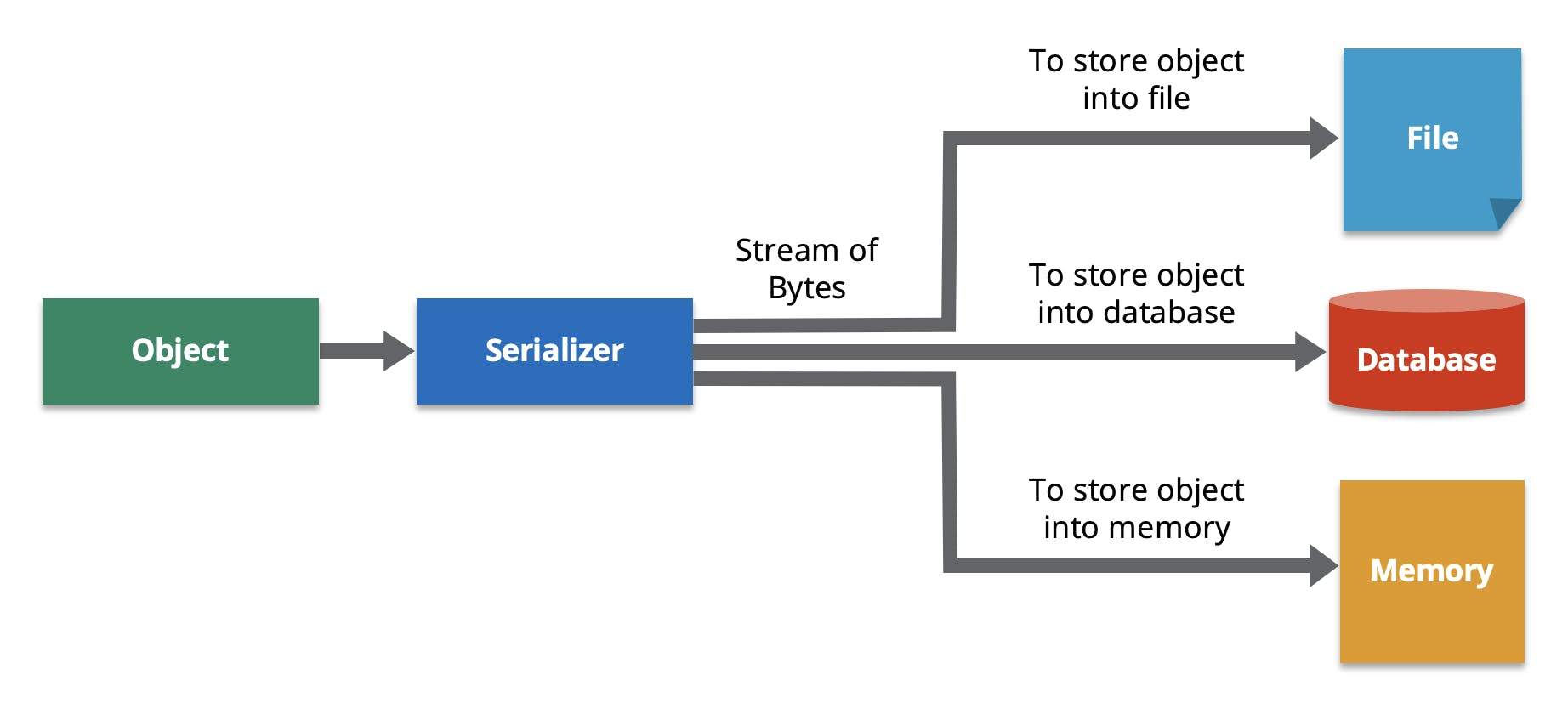
The opposite process is known as De-serialization.
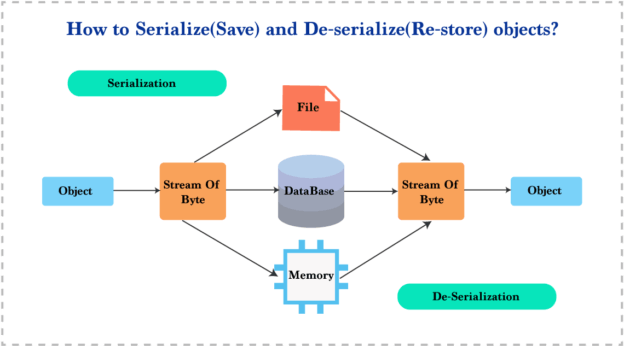
why Data serialization?
Suppose have multiple applications made of different tech stacks and you want to transfer the object (code + data) from one application to another without changing its data while transmitting from one application to another, so here the data serialization helps in transmitting, reconstructing, and using the object in different applications by using a single data format which can be used in all the applications.
So if you want to represent this object into a file that you can read, code, and modify into those files then data serialization will help, and the language used to represent this object datatype in text format is known as Data serialization languages. examples are YAML, JSON, XML.
the extension for YAML file is .yml or .yaml and for JSON file it is .json.
YAML stores some datatypes as documents and each document can be differentiated using (---) and it ends with (...)
Key-value pairs or Key datatypes

For example
"name": "gaurav"
here name is a key and the value is gaurav.
lists datatype
- item 1
- item 2
- item 3
Block style eg:
fruits:
- mango
- apple
- grapes
fruit: [mango, apple, grapes] //flow style in order to avoid the bad indentation
Datatypes in YAML
- YAML automatically specifies the datatypes
- String variable
There are three ways to represent strings:
name: "Gaurav"
name: 'Gaurav'
name: Gaurav
String data in multiple lines
Bio: | Here this line now passes into an object without any error. and in one line as well. we used the' | ' sign.String data in single line
message: >
this will
all be
in one single line.
#same as
message: this will be in one single line.
integer datatype
number: 123456float datatype
marks: 40.45boolean datatype
booleanValue: No, N, n, False, false / Yes, Y, y, True, true
2 . Specifying the datatypes in YAML
Syntax:
Syntax --> variable: !!datatype value
for example:
zero: !!int 0
positiveNum: !!int 34
negativeNum: !!int -34
binaryNum: !!int 0b11001
OctalNum: !!int 06754
hexa: !!int 0x45
commaValue: !!int +54_000 // 54,000
exponential numbers: 2.034E56
floating point numbers !!float
marks: !!float 12.34
infinite: !!float .inf
not a num: .nan
booleanValue: !!bool no/yes
string: !!str
null or none !!null
surname: !!null Null ~
~: this is null key
3 . Advanced datatypes
- Sequence datatypes
Syntax:
variable: !!seq
student: !!seq
- marks
- roll-no
- name
student: [marks, roll-no, name]
Sparse sequence some of the keys of the sequence is empty
sparse seq: !!seq - item1 - item2 - - item3Nested sequence used to represent sub-items in the list
nested seq: !!seq
eg:
-
- school
- marks
-
- class
- name
Maps Datatypes key-value pairs are called maps. !!map
nested mapping like Map within a map. example:
name: !!map Gaurav
role: !!map
age: 18
job: student
#Same as
name: Gaurav
role: [age: 18, job: student]
Pairs datatypes Keys may have duplicate values !!pair examples:
pair example: !!pair - job : open source contributor - job : student #this will be an array of hashtables #same as pair example: **!!pair** [job: open source contributor, job: student]Set datatypes it will allow you to have unique values. !!set examples:
name: !!set ? John ? DavidDictionary datatypes It is a collection of key-value pairs and each of the key-value pairs can be nested with a lot of options/sequences. !!omap
example:
people: !!omap
-Gaurav:
name: Gaurav
age: 18
-Harsh:
name: Harsh
age: 18
- Reusing some properties using anchors
Anchors: A feature that let you identify an item and then reference it elsewhere in your life. OR what do you want to copy and where do you want to copy it it is represented or created by using the " & (ampersand) " sign.
<<: inserts the contents of that object
Likes: &likes
- Fruits: Watermelon
- Food: chole bhature
Person1:
-Name: Gaurav
<<: *likes
Storing Data with Real-Life Examples
- With JSON
{ "school":[ { "name":"DPS", "principal":"Someone", "Students":[ { "rno":12, "name":"Anyone", "marks":67 } ] } ] }
- With YAML
School: - name: DPS principal: Someone Students: -rno: 12 -name: Anyone -marks: 67
- YAML DevOps Tools
Datree
Monokle by Kubeshop
Lens
